複数のモデルを足したり(+)引いたり(-)共通部を抜きだしたりして新しい形状を作成します
その他のBlender機能紹介一覧はこちらhttps://nextcreating.online/blender_howto_list
手順1
※四角(Cube)と球(UV Sphere)を少し重ねて配置
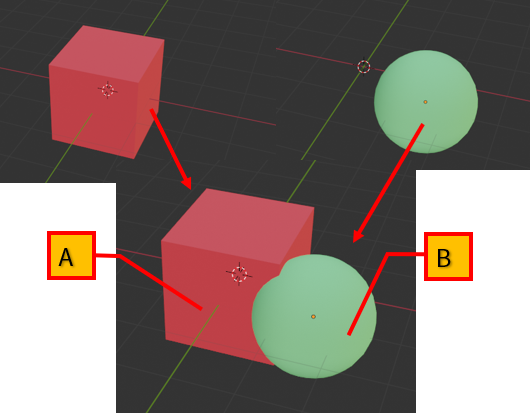
①四角(Cube)=Aを選択し、モデファイヤーのアイコンを選択し追加でブーリアンを選択
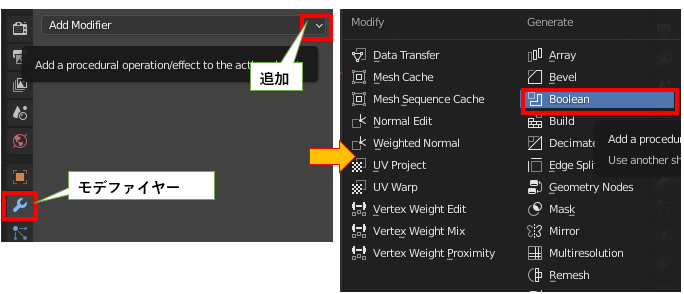
②インターセクトを選択し、オブジェクトのスポイドで球(UV Sphere)=Bを選択
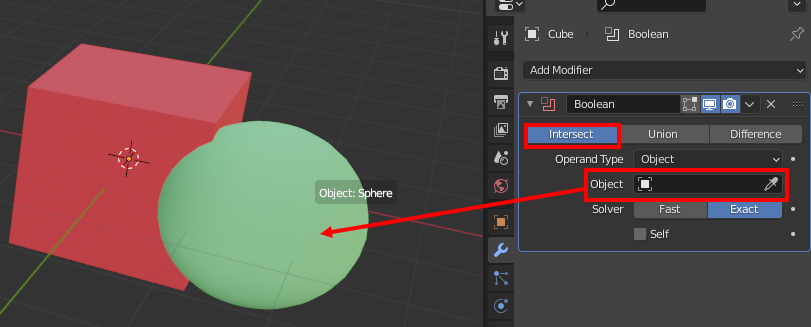
③Bの表示を消すと、AがBと重なっている部分だけの形状になっている事が分かる
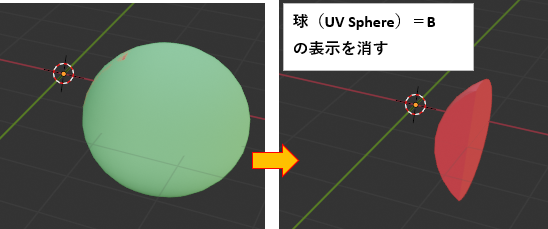
④ユニオンに変更すると、AにBがくっついた形状になる
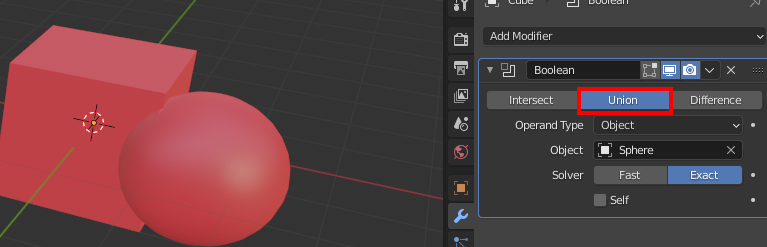
⑤ディファレンスにするとAからBが引かれた形状になる
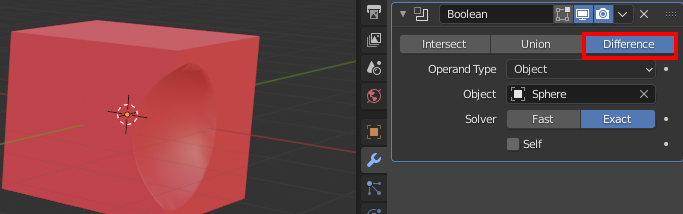
使用例:胡蝶しのぶの刀
胡蝶しのぶの刀は切り欠きがありますので、その部分をブーリアン機能で作成しています


コメント